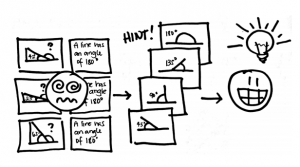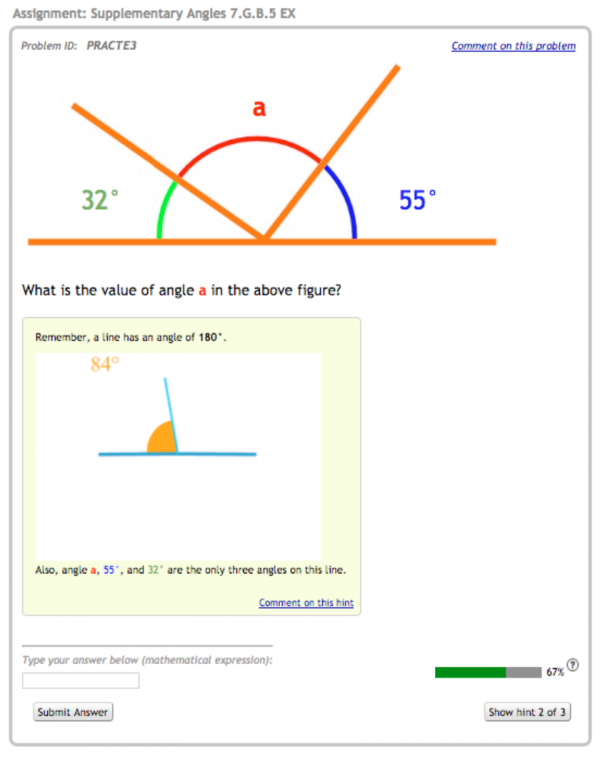Animation-Enhanced Hints
| Animation-Enhanced Hints | |
| Contributors | Paul Salvador Inventado, Peter Scupelli |
|---|---|
| Last modification | March 13, 2017 |
| Source | Inventado and Scupelli (2016).[1] |
| Pattern formats | OPR Alexandrian |
| Usability | |
| Learning domain | |
| Stakeholders | |
Incorporate animations in hints to break monotony, to capture attention, and to provide alternative ways to analyze or solve the problem
Context
Students are asked to answer math problems on an online learning system to help them understand a topic they recently learned.
Problem
Students may get bored or disengage from problem solving activities that contain dull, monotonous problems and hints that are often made with static text and images.
Forces
- Dull content. Static text and images, especially when presented repeatedly, may be boring and cause students to disengage from the activity.
- Monotonous problems. Students may feel bored and disengage from problem solving activities when they are asked to answer dull problems successively. For example, solving for x in the following problems: (a) x = 2x +3, (b) x = 5x + 2, and (c) x = 4x + 1.
- Monotonous hints. Students may feel bored and disregard hints that are dull and repetitive. For example, constantly being asked to “Remember, a line has an angle of 180°.”
- Long hints. Students may not pay attention to hints that are long and difficult to understand.
- Limited resources. Attention and patience is limited so students may disengage from the activity when they get bored.
Solution
Therefore, incorporate animations in hints to capture students’ attention and provide alternative ways to think about the problem or solution. The movement of objects in animations can capture students’ attention and help break the monotony of text and static images. However, animations can easily increase cognitive load and present extraneous information that may overload students’ working memory. Cueing may help focus students’ attention on important elements of the animation at a specific point in time. Cueing can be implemented in many ways such as providing markers (i.e., arrows that point to relevant parts of the screen), spotlighting an important area (i.e., darken or lighten unimportant areas of the animation), or changing the font style (e.g., change the size, weight, or color of important text. Simply converting static text or images into an animation may not really be helpful to students. Introduce new perspectives on the problem or solution so students will find it worthwhile to understand the animated hint. Do not overuse animations otherwise it may lose its novelty, which affects how much it can capture students’ attention.
Consequences
Benefits
- Animations can help break the monotony of viewing visually similar problems or hint elements.
- Incorporating animations in hints may help reduce boredom by providing alternative ways to view a problem even though students might have answered similar problems previously.
- Incorporating animations in hints may capture students’ attention and motivate them to read and understand the hint, especially when they offer alternative perspectives.
- Animations can encapsulate ideas succinctly, which may grab students’ attention and require less time to process and understand concepts.
- Animations may help keep students interested in the learning activity and allow them to spend more time working on it.
Liabilities
- It takes more time and effort to create animations compared to text and static images.
- Extraneous information in animations may distract students or increase their cognitive load.
- Animations need to be managed throughout a problem set so that students’ attention is captured when necessary, but not too much to distract them from the learning activity.
- Several animations need to be developed because those that have already been seen may no longer capture students’ attention.
- Poorly designed animations may cause poorer learning gains compared to other presentation strategies (e.g., series of static images).
Evidence
Literature
- Animations are useful to capture students’ attention and arouse their interest[2].
- The novelty effect of animations may be short-lived so their utility must be maximized[3].
- Animations may convey the same information as a series of static images, but result in less learning gains when not designed properly[4] [5].
- Student attention and patience is a limited resource possibly affected by pending deadlines, upcoming tests, achievement in previous learning experiences, motivation, personal interest, quality of instruction, and others[6][7].
- Students who are unable to solve a problem may eventually feel bored and disengage from the activity[8].
Related patterns
The Animation-Enhanced Hints design pattern can be used to help keep students’ attention when they are asked to practice skills they learned such as what is described in the Try It Yourself design pattern[9]. It can be interleaved with other hints such as those created using the Represent It and Image-Enhanced Hint design patterns[10]to break the monotony of similar problems and hints.
Example
Animations have been used to capture students’ attention and convey information successfully in different contexts. For example, animations with appropriate cueing mechanisms were used successfully to explain the human cardiovascular system[5].
Research on animations reported their effectiveness for teaching hands-on procedures such as paper folding, tying knots, and completing puzzle rings[4].
The ASSISTments online learning system supports the use of animations to create problems and their corresponding learning support. The system allows teachers to create or reuse problems, compile problems into problem sets, assign them to students, and even view a report of students’ performance[11]. These animations may help capture student attention and help students understand concepts more easily as they solve problems in ASSISTments.
The following figure shows a problem about supplementary angles and its corresponding hint in the ASSISTments online learning system. The hint contains an animation that shows the change in the angle value (changing from 0° to 180°; currently 84° in the image) in relation to the orientation of the line (light blue) and the size of the angle (orange half circle). The animation helps students visualize the problem more easily and at the same time provides a visually appealing representation that can capture their attention.
References
- ↑ Inventado, P.S. & Scupelli, P., (2016). Patterns for Learning-Support Design in Math Online Learning Systems. In Proceedings of the 23rd Pattern Languages of Programs, PLoP 2016. ACM:New York.
- ↑ Rieber, L. P. (1990). Animation in computer-based instruction. Educational technology research and development, 38(1), 77-86.
- ↑ Large, A. (1996). Computer animation in an instructional environment. Library & Information Science Research, 18(1), 3-23.
- ↑ 4.0 4.1 Clark, R. C., and Mayer, R. E. (2011). E-learning and the science of instruction: Proven guidelines for consumers and designers of multimedia learning. John Wiley & Sons.
- ↑ 5.0 5.1 de Koning, B. B., Tabbers, H. K., Rikers, R. M., & Paas, F. (2010). Attention guidance in learning from a complex animation: Seeing is understanding?. Learning and instruction, 20(2), 111-122.
- ↑ Arnold, A., Scheines, R., Beck, J. E., & Jerome, B. (2005). Time and attention: Students, sessions, and tasks. In Proceedings of the AAAI 2005 Workshop Educational Data Mining (pp. 62-66).
- ↑ Bloom, B. S. (1974). Time and learning. American psychologist, 29(9), 682.
- ↑ D’Mello, S., & Graesser, A. (2012). Dynamics of affective states during complex learning. Learning and Instruction, 22(2), 145-157.
- ↑ Bergin, J., Eckstein, J., Völter, M., Sipos, M., Wallingford, E., Marquardt, K., Chandler, J., Sharp, H., and Manns, M.L. (2012). Pedagogical patterns: advice for educators. Joseph Bergin Software Tools.
- ↑ Inventado, P.S. and Scupelli, P. (2016). Design Patterns for Helping Students to Learn to Visualize Math Problems in Online Learning Systems. In Proceedings of the 21st European Conference on Pattern Languages of Programs, EuroPLoP 2016. ACM: New York.
- ↑ Heffernan, N.T. and Heffernan, C.L. (2014). The ASSISTments Ecosystem: Building a Platform that Brings Scientists and Teachers Together for Minimally Invasive Research on Human Learning and Teaching. International Journal of Artificial Intelligence in Education 24(4), 470-497.